Onboard Connectors & Jumpers
This chapter serves as a detailed hardware reference for the server's motherboard. Use these diagrams and tables to identify key internal connectors, headers, and jumpers for component installation, system configuration, and advanced troubleshooting.

Motherboard Layout Overview
Before performing any procedures, please refer to the diagram below to understand the relative locations of key components. All detailed descriptions that follow are based on this layout.
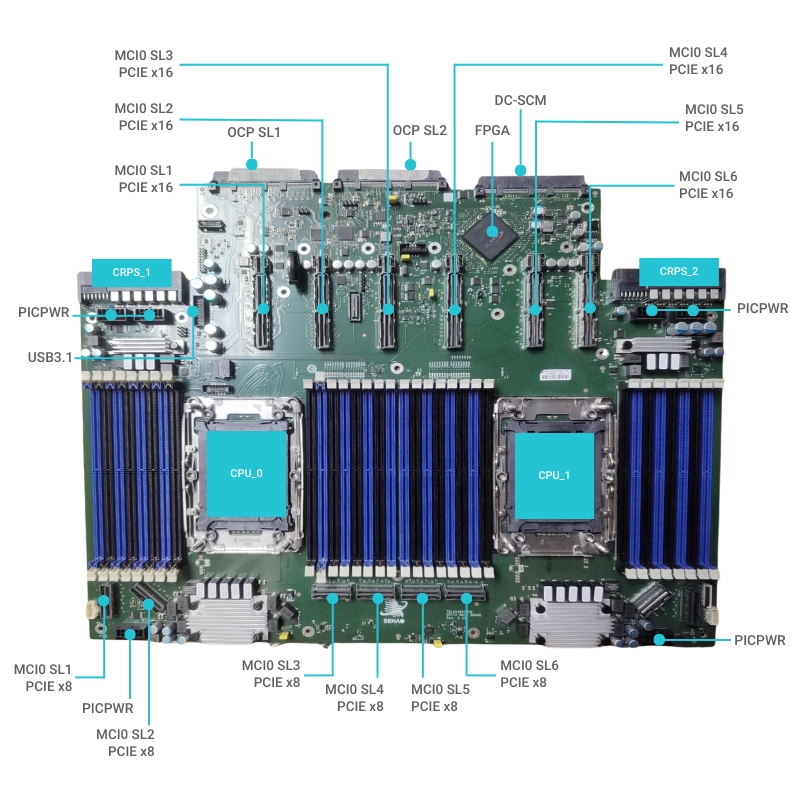
Power Connectors
24-pin ATX Power Connector (PWR1): Supplies main system power.
8-pin CPU Power Connector (PWR2): Supplies dedicated power to the processor(s).
Optional 4-pin or 8-pin AUX Connector (PWR_AUX): Provides auxiliary power for high-load GPUs or riser cards.
Fan Headers
The motherboard provides dedicated 4-pin fan headers for the system cooling modules. Fan speed is monitored via the BMC and adjusted automatically or via user-defined profiles.
FAN1 – FANx: System and CPU zone fan headers (PWM-controlled).
Front Panel Header
This header connects the chassis control panel cables to the motherboard. The front panel header typically includes pins for:
Power switch
Reset switch
HDD activity LED
Power status LED
NMI (if supported)
Storage Connectors
These high-speed headers are used to connect the motherboard to the backplane for storage interfaces.
Peripheral & Security Headers
USB 2.0 / 3.0 headers: For internal USB connections (e.g., a bootable USB key).
TPM header (JTPM1): For installing a Trusted Platform Module 2.0, typically a 14-1 pin header.
BMC Force Recovery / BIOS Recovery Jumpers: Used for advanced firmware maintenance.
Jumper Settings
This header shows where to find key jumper settings on the motherboard and what each one does. For accuracy, always check the system block diagram or silkscreen labels before making changes.
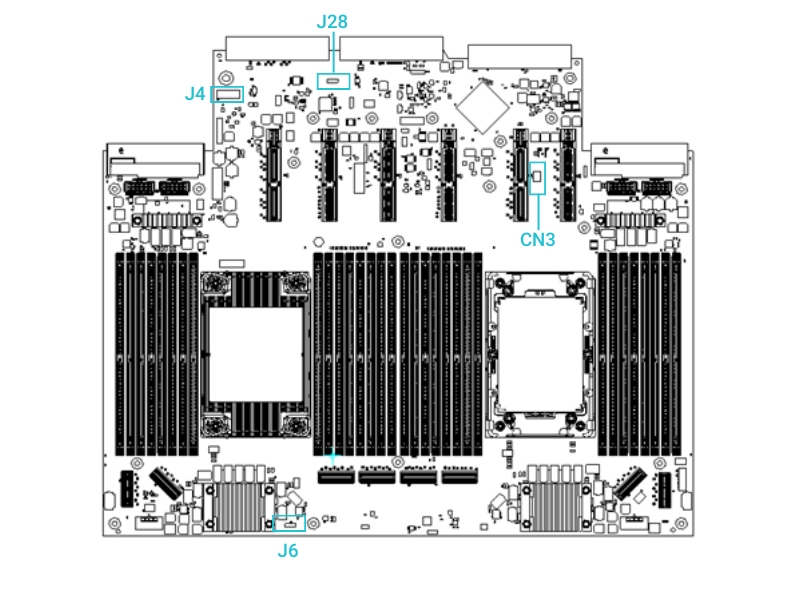
J4
3-pin
Clear BIOS password
Pins 1–2 shorted (Normal)
J6
3-pin
Clear CMOS
Pins 1–2 shorted
J28
3-pin
PM_BUS for debug
Open
CN3
4-pin
VROC hardware key
Open
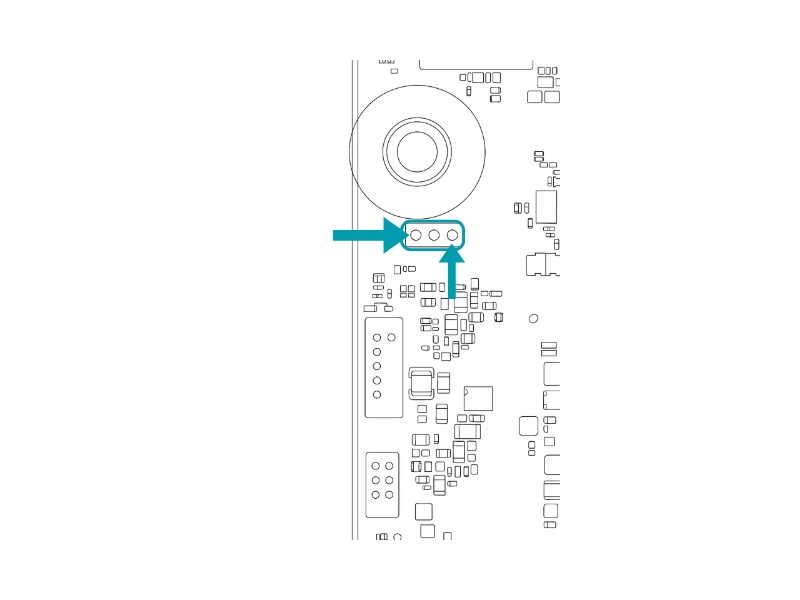
J4
1–2
Normal operation (default)
J4
2–3
Clear BIOS password
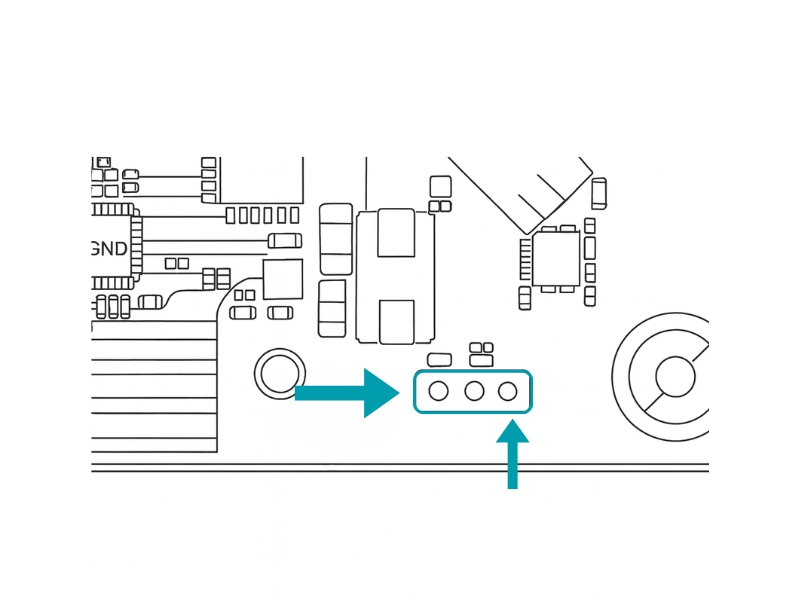
J6
1-2
Normal operation (default)
J6
2-3
Clear BIOS password
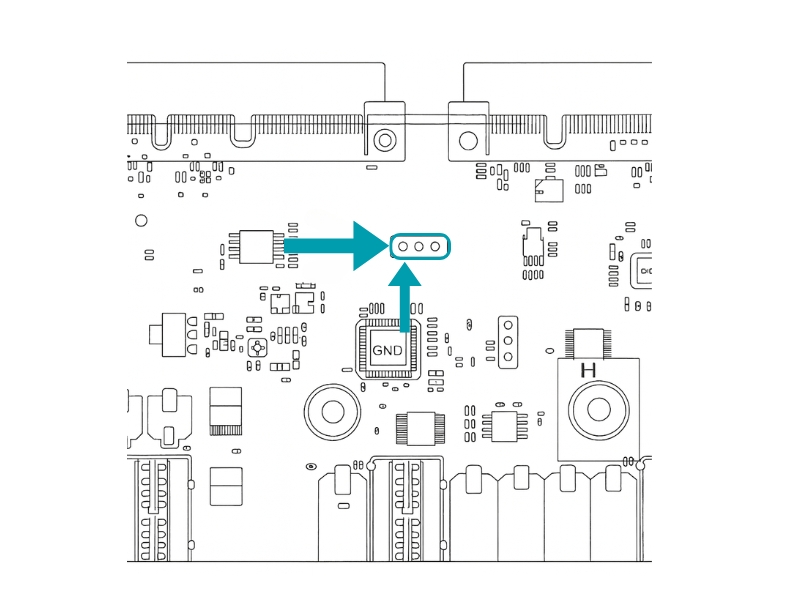
J28
1
PMBUS SCL
J28
2
PMBUS SDA
J28
3
GND
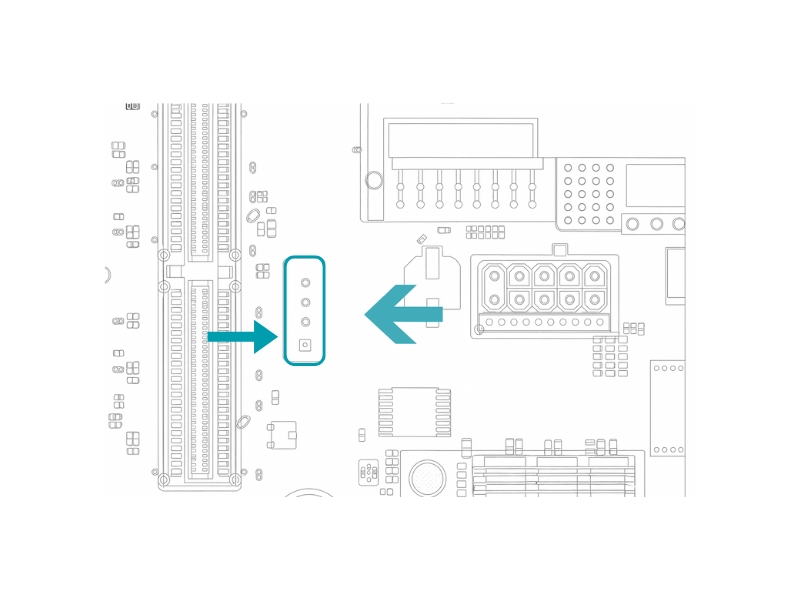
CN3
1
GND
CN3
2
3.3V
CN3
3
GND
CN3
4
VROC_HW_KEY
Detailed Interface Specifications
This section provides comprehensive technical details for the various onboard interfaces.
Header Summary
Header Name (Silkscreen ID)
Location (General)
Function
Control Type / Interface
JFP1
Front panel corner
Power/reset buttons, LED control
BMC / GPIO
FAN1–FAN6
Near CPU zones & edge
4-pin PWM system fan control
BMC via SMBus
USB2_HDR
Near DIMM slot A1
Internal USB 2.0 port
PCH / Southbridge
TPM_HDR
Near PCH or DC-SCM
TPM 2.0 module interface
LPC interface
CPU_PWR1 / ATX_PWR1
Board edge (top right)
Main power and CPU voltage input
PSU direct
BMC_CON
Near AST2600
BMC debug/UART console
BMC UART1/2
MCIO_1–MCIO_8
Near CPU + rear side
High-speed PCIe NVMe interface
CPU PCIe lanes
Interface Capabilities
Connector Type
Signal Type
Max Bandwidth
Usage
MCIO x8
PCIe Gen4 x4 or x8
Up to 64 GT/s
NVMe SSDs (U.2/U.3)
SFF-8639 (U.2)
PCIe
PCIe Gen5 x4
Front hot-swap drive bays
PCIe x16 (gold-finger)
PCIe Gen5
Up to 128 GT/s
GPU, RAID, high-performance add-in cards
OCP NIC 3.0 (Type 1A)
PCIe Gen4 x8
Up to 64 GT/s
Modular network interface
RJ45 (BMC/IPMI)
Ethernet 1GbE
1 Gbps
Out-of-band management
USB 3.2 Gen1 Type-A
USB
5 Gbps
External peripherals (keyboard, flash)
Mini Dispaly Port
Analog Video
N/A
Local console display via BMC AST2600
4-pin PWM Header
PWM + TACH
N/A
System fan power and speed feedback
LPC TPM Header
LPC
N/A
Trusted Platform Module (TPM 2.0)
Specialized Modules & Interfaces
DC-SCM (Data Center Scalable Control Module)
This server supports a modular DC-SCM, an OCP-standardized module for server management, security, and control functions. Its main components include:
BMC (ASPEED AST2600)
8GB eMMC storage
TPM (via LPC interface)
UART, JTAG, and Reset interfaces
PIC_PWR Connector (12V Output)
The DC-SCM module includes a 2-pin power header, PIC_PWR (J9), which can supply 12V DC to connected peripheral cards, such as an OCP NIC.
SMBus Interfaces to PCIe Riser Cards
The system provides dual-channel SMBus connections to each PCIe riser card for FRU (Field Replaceable Unit) information, temperature monitoring, and hot-swap presence detection.
Riser Slot
Channel A (SCL/SDA)
Channel B (SCL/SDA)
Riser 1
SMB_RISER1_A_LVC3_SCL/SDA
SMB_RISER1_B_LVC3_SCL/SDA
Riser 2
SMB_RISER2_A_LVC3_SCL/SDA
SMB_RISER2_B_LVC3_SCL/SDA
Riser 3
SMB_RISER3_A_LVC3_SCL/SDA
SMB_RISER3_B_LVC3_SCL/SDA
Riser 4
SMB_RISER4_A_LVC3_SCL/SDA
SMB_RISER4_B_LVC3_SCL/SDA
Riser 5
SMB_RISER5_A_LVC3_SCL/SDA
SMB_RISER5_B_LVC3_SCL/SDA
Riser 6
SMB_RISER6_A_LVC3_SCL/SDA
SMB_RISER6_B_LVC3_SCL/SDA
Last updated

