I/O Port Layout
This chapter provides a detailed visual and descriptive reference for all external ports on the server, covering both the front and rear panels. Use this guide to quickly identify and understand the function of each connection point.
Front I/O ports
2 × USB 3.0 Type-A ports
1 × Power button with integrated LED
1 × UID button with integrated LED
1 × Reset button
4 × Status LEDs (Fault, LAN, M.2, UID)

System Front View
Rear I/O ports
The rear I/O panel provides essential connectivity for external devices, management, and peripherals.

Port Name
Quantity
Interface Type
Description
USB 3.0
1
Type-A
Rear panel ports for external devices.
Mini-Display Port
1
Mini-Display Port
BMC-controlled video output for a local console.
USB 3.0 Console
1
Type-A
For diagnostics or legacy console access.
RJ45 LAN (BMC/IPMI)
1
1GbE (dedicated)
Out-of-band management access via the AST2600 BMC.
OCP NIC 3.0 Slot
2
PCIe x8
For modular network interface cards.
Motherboard connectors and jumpers


This section identifies the key connectors and jumpers on the motherboard. Always refer to the silkscreen labels on the board itself for precise locations.
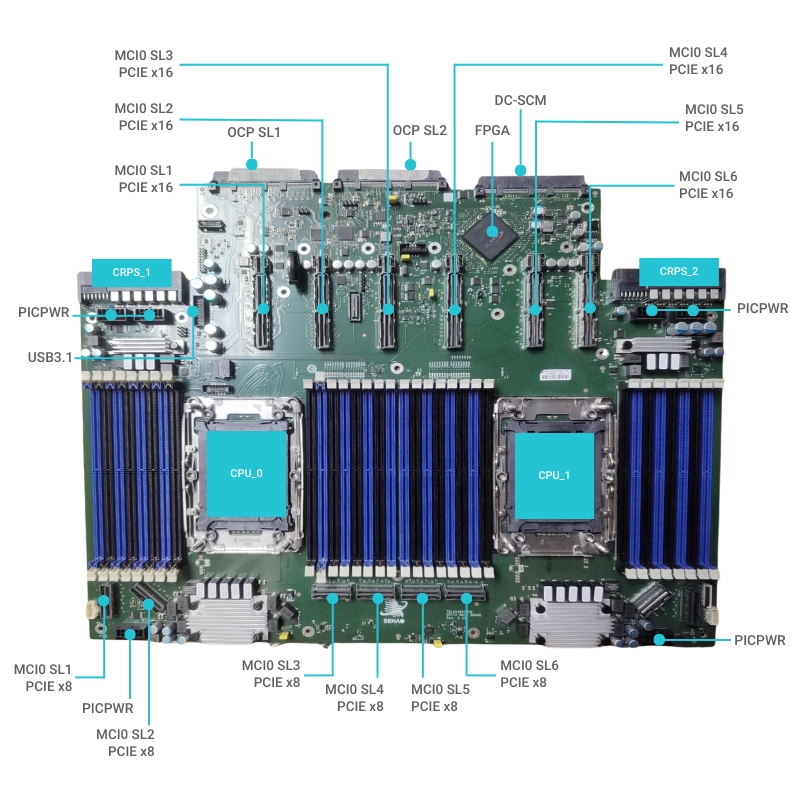
Last updated

