Hardware Installation
Hardware Installation
The EXT1109P can be mounted on the wall. Please perform the steps to install:
Place on a Flat Surface
Attach the Rubber Footpads at the bottom of the Switch Extender at each corner. The Rubber Footpads help secure the Switch Extender and protect it from vibration and shock when stacking.

Wall Mount
Determine where the Switch Extender will be placed and mark the location on the surface for the two mounting holes. Use the appropriate drill bit to drill two 8.1mm diagram and 26mm-deep holes on the marks.
For easy installation, it is recommended to use the adhesive label inside the Package Content to confirm the screw hole positions.
Screw the Anchors into the holes until they are flush with the wall; screw the included Screws into the Anchors but leave the screw head sticking out so you can hang the Switch Extender on it.
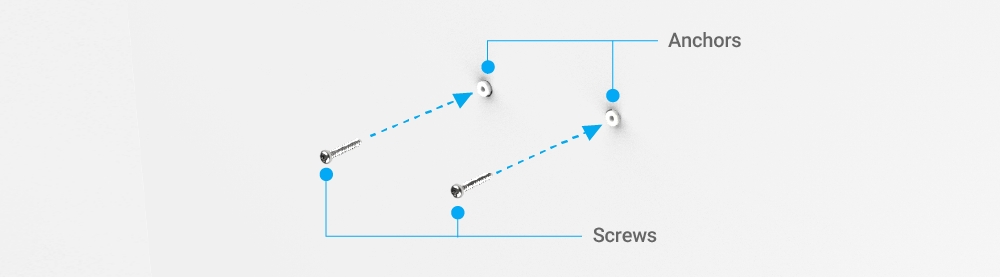
4. Place Switch Extender against the wall onto the Screw heads.

Last updated
